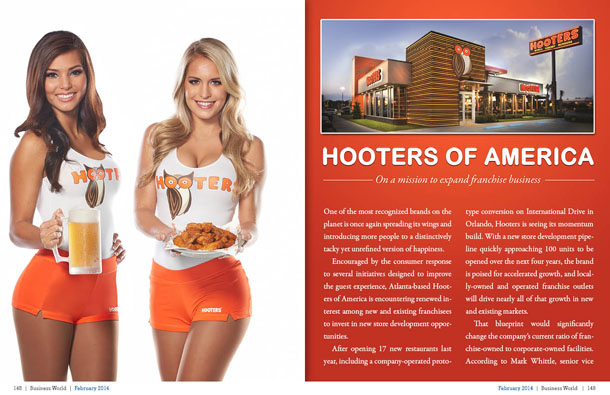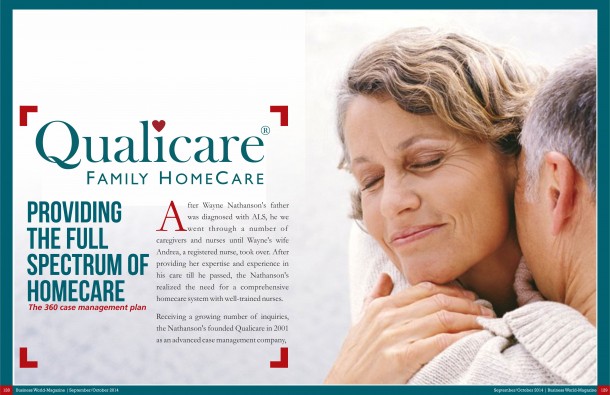Wacom is a worldwide company that produces graphics tablet interface devices and related products. They’re one of the largest producers of tablet devices in the world, and are very popular with artists, graphic designers, architects and cartoonists. The company’s name is a combination of the Japanese “Wa” for “harmony” and “Komu” for “computer”.
A graphics tablet is a computer input device that enables a computer user to hand-draw images and graphics as you would with a pencil and paper. They’re also known for digitizers, graphics pads, and drawing tablets. Wacom’s Bamboo line of tablets is aimed at home users, and if you’re in the market for a tablet for your personal computer, you can’t go wrong with a Bamboo.
In launching the Bamboo, Wacom introduced a new way to work with your computer through a concept called Multi-Touch. Multi-Touch provides users with a natural way to work by allowing them to use simple finger taps and hand gestures to navigate their computer. With nine hand gestures, you can: scroll through documents, zoom in and out of photos, rotate images, select and drag documents, and more. Multi-Touch technology senses input from more than one finger at a time, allowing you to use intuitive multi-finger motions to perform common commands. And because the area is larger than traditional laptop track pads, it’s comfortable and natural to use. If this technology sounds familiar it is because Wacom licences some its technology to some of the biggest manufactures in the world.
The Multi-Touch technology, combined with Wacom’s ergonomically designed pen – a cordless, battery-free pen that provides you with a natural pen-on-paper feel, and can spare you wrist pain from prolonged computer use – brings you the Bamboo Pen & Touch.
The Pen & Touch combines simplicity, comfort, and precision, thanks to the Wacom pen. It is pressure-sensitive and can edit photos, create personal greeting, make sketches and mark up documents in your own handwriting.
Even if you’re new to the touch experience, using Bamboo is easy. Wacom has included tutorials that will teach users how to use the simple hand gestures that will allow them to move around the desktop, make selections, and complete other tasks on your computer. D
Bamboo Pen & Touch Features include:
- Two sensors for precise pen and Multi-Touch input
- Pressure-sensitive pen tip for natural pen and brush strokes
- Battery-free, ergonomic pen with two switches
- Textured work surface for a pen-on-paper feel
- Attached fabric pen loop to conveniently store pens
- Interactive tutorial that helps you learn gestures and make the most of your Bamboo
- Adobe Photoshop Elements 7.0 for editing, retouching, enhancing, and sharing digital photos